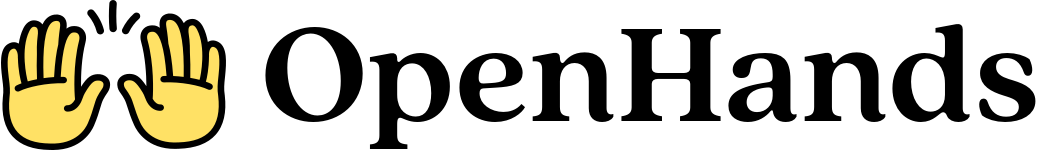Skip to main contentAccessing OpenHands Cloud
OpenHands Cloud is the hosted cloud version of All Hands AI’s OpenHands. To get started with OpenHands Cloud,
visit app.all-hands.dev.
You’ll be prompted to connect with your GitHub, GitLab or Bitbucket account:
- Click
Log in with GitHub, Log in with GitLab or Log in with Bitbucket.
- Review the permissions requested by OpenHands and authorize the application.
- OpenHands will require certain permissions from your account. To read more about these permissions,
you can click the
Learn more link on the authorization page.
- Review and accept the
terms of service and select Continue.
Next Steps
Once you’ve connected your account, you can: