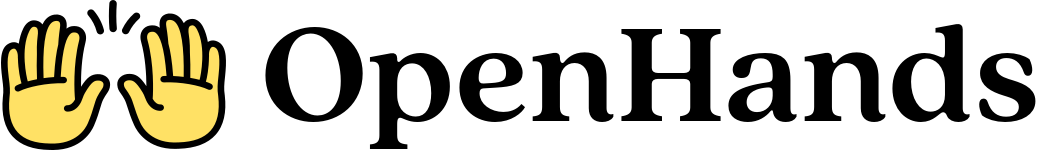Advanced Features
Beyond the core components, OpenHands SDK provides powerful advanced features for production use, including intelligent context management, workflow automation, and enterprise-grade security.Feature Overview
Context Management
Intelligent context management to keep conversations efficient and focused.Auto Context Condensation
Automatically compress conversation history to stay within token limits: Usage:Context Files (repo.md, CLAUDE.md)
Inject repository-specific knowledge into your agent:.openhands/microagents/repo.md:
Keyword-Triggered Microagents
Inject context on-demand when keywords are mentioned:Workflow Features
Automate common workflow patterns.Built-in TODO Lists
Agents can manage TODO lists for complex tasks: Usage:Auto-Generated Conversation Titles
Conversations get meaningful titles automatically:Stuck Detection
Automatically detect when agents are stuck in loops: Detected patterns:- Same action repeated multiple times
- Cycling through small set of actions
- No observable progress after many iterations
Security Features
Enterprise-grade security for safe agent execution.LLM Security Analyzer
Two-tier security analysis: Example:Custom Confirmation Policies
Control when user approval is required:Secrets Management
Automatic masking of sensitive data:Production Deployment
Built-in production server for enterprise deployment.REST + WebSocket Server
Start server:Container Sandboxing
Run agents in isolated containers:Interactive Workspace Access
Debug agents in real-time: Features:- VNC Desktop: See what the agent sees
- VSCode Web: Browse and edit files
- SSH Access: Direct terminal access
Performance Optimization
Context Condensation Metrics
From our evaluation:- 60-70% token reduction on long conversations
- No task completion degradation
- 40% cost savings on large tasks
Token Tracking
Next Steps
- Context Condensation - Reduce token usage
- Microagents - Inject targeted knowledge
- Security - Secure agent execution
- Production Server - Deploy at scale
- Examples - Complete working examples